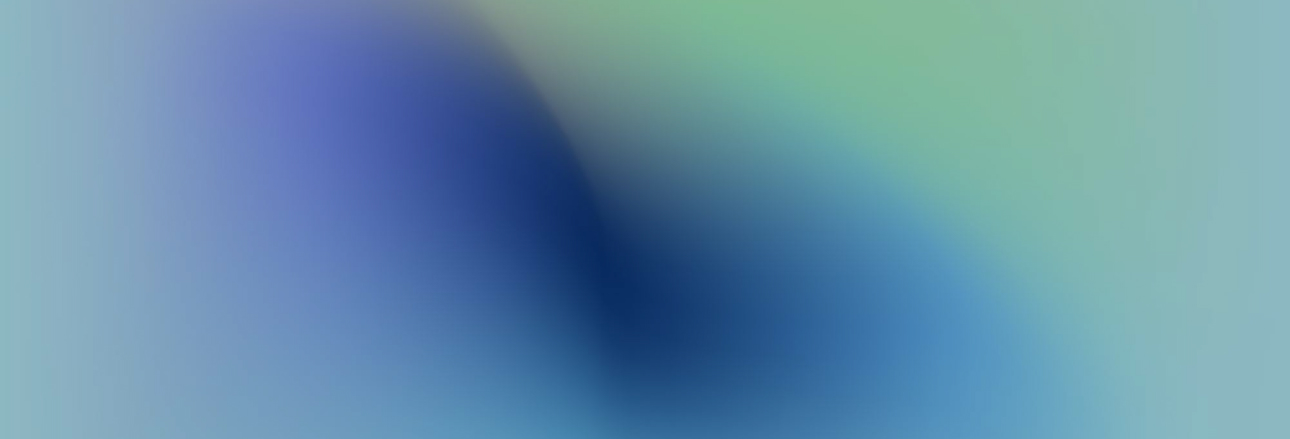Connected Sheets is built to handle big data—glean actionable insights faster with the ability to access, analyze, and visualize billions of rows of BigQuery data in Google Sheets with no performance issues.
This enables you to overcome the limitations of traditional spreadsheets and legacy BI (business intelligence) solutions so you can meet rising data demands. And it does this by allowing anyone in your organization to access the data they need to make the decisions when they need it. With no SQL skills required, Connected Sheets enables self-service analytics, accelerating speed to insights so you can quickly respond to market opportunities.
The live connection between a spreadsheet in Google Sheets and BigQuery data, which you will see an example of later in the deck, means data is easy to refresh and always up-to-date, so business users can ensure predictions and demand forecasts that have real-time accuracy. These business users can also do all of this using the Google Sheets interface they are already familiar with, utilizing formulas and pivot tables that they have been working with for years. This functionality allows business users to spend more time on analysis and strategic planning with scheduled dashboard refreshes, instead of focusing on manually updating data. All of this is done within the confines of Google Workspace enterprise-grade security, which makes sharing and collaborating on insights easy and safe.
Control permissions to limit who can view, edit, or share in Google Sheets without the fear of jeopardizing the integrity of the data that resides in BigQuery. And use Looker to define metrics that everyone can use, to ensure that all business users are working from the same definitions and have uniformity across their dashboards.
The solution is comprised of Google Sheets and BigQuery or Looker, or both.
Users can create dashboards in Google Sheets that connect to the data in BigQuery and use metrics from Looker. If your data is not in BigQuery, Looker allows for connections with 60 different databases, so users can explore and visualize data, regardless of where it resides, and without having to extract new copies of data sets. This creates consistency and reduces data errors across the organization.
If we were to take a look at each product one by one:
BigQuery
Can run billions of complex queries per second. This enables companies to react to events in real time by analyzing petabytes of data to make decisions.
Another important capability of BigQuery is what we call “BigLake” – it’s a data lake storage engine that unifies data warehouses and lakes. It extends BigQuery’s capabilities to open file formats like Parquet, ORC, and open source processing engines like Apache Spark.
It takes advantage of BigQuery cloud-native analytics infrastructure, but it also enables fine-grained governance, works across clouds, and provides an open interface so you can work consistently across analytic runtimes.
Google Sheets
Enables data-driven decision-making for all business users (not just those who know SQL)
It integrates natively with Google Slides and offers smart canvas features like smart chips, enabling less context switching (for example—being able to add a smart chip to assign a task to someone means not having to open a new browser tab to go to an internal directory and find that contact information…it’s all there in Google Sheets just by using the @ symbol)
Looker
Integration with 60+ databases means it can act as the connector between Google Sheets and many other data sources, not just BigQuery.
Unified semantic model can be used to standardize common metrics and definitions across all business users within a company. This democratization of access to modeled data can help reduce the backlog of requests for data, analytics, and Ops teams.
By having predefined metrics, the calculations of common metrics only needs to happen once, enabling faster time-to-answers for end users.
Has built-in development tools for more complex tasks, which include source control, IDE (Integrated Development Environment) and testing for more efficiency and reliability.